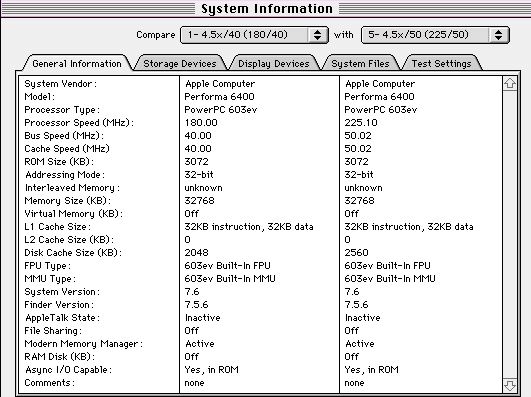
I have tried all combinations of Multiplier settings and Bus speeds, and MacBench 5.0 and my personal experience, have proven to me, that increasing the bus speed is the best way to go. By increasing the multiplier setting the processor at 220 or even 240 MHz still has to flow through the 40 MHz bus. It processes faster, but is still carried at the slow bus speed. By changing the bus crystal you can increase both the bus and processor speed and allow the information to travel faster everywhere. Faster in /Faster process/ Faster out. More Speed, More Reliable!
Performa 6400/180, 32 megs RAM, no level 2 cache, and no accelerators. I can only use FPM DRAM and not EDO. I ran these test on a pretty much basic board to cut down on the variables. I wanted to see what the Processor and Bus were actually doing with out the help of accelerators or cards.
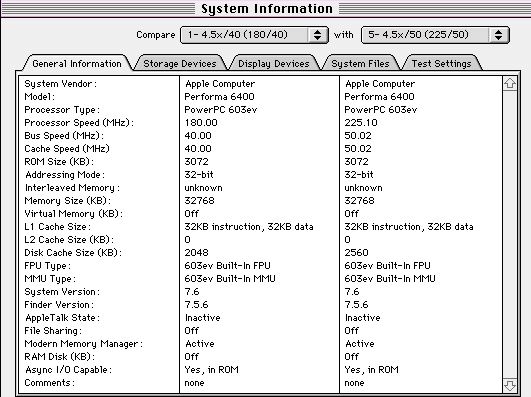
I have installed a home made "quick change block" for the Clock Multiplier settings. Also, thanks to Marc and Output Enablers, I soldered in a socket to change crystals easily. I tested crystals ranging from 30 MHz to 75 MHz. My printer, scanner, Zip, and Camera all work fine at any of the settings. Only the speed that it all happens is affected.
Here is a chart from MacBench 5.0 showing the most significant tests.
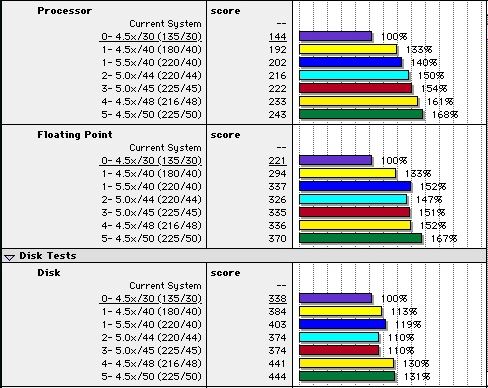
All of these results are from my Mac: The only tests I could find for comparison were done with MacBench 4.0
Test (0) shows the Multiplier at 4.5x, the bus crystal at 30, the Processor
at 135. (all the test descriptions follow this pattern)
Test (1 ) at 5.5x, and Test (2) at 5.0x with
the processor at 220, and Test (3) at 5.0x and Test (5) at 4.5 x with the
processor at 225, are good examples of how much bus speed affects performance. RamDoubler was on during the 44 and 45 MHz bus tests so the FPU and Disk
tests were down a little. The processor tested the same regardless
of what was loaded.
My system would not boot with the processor at or
above 240 MHz, or the Bus speed anywhere above 50 MHz, with any of the
Bus / Multiplier combinations I tested. My system is completely stable
with the 225/50 configuration. Adding level 2 cache or PCI cards may require the bus to be set back down a little. It sounds
like most people with accelerator cards and level 2 cache are getting along
pretty well with a 48 MHz bus.
Although I have not had any heat problems, I do
recommend a CPU fan added to the processor.
When I tested the (64 and 75 MHz,) crystals bus
speed booted at a reduced frequency. The 64 MHz crystal returned
a bus speed of 21.42 MHz no matter what the multiplier setting. The 75 MHz booted with a bus speed of 45.26 MHz no matter what the multiplier
setting. The processor speed followed the multiplier. I am
not sure if I have maxed the bus or if speeds above 50 MHz are just not
recognized. Are there any Macs out there running a 55 MHz bus?
I recommend to anyone who wants, "More Speed and
Reliability," gather all the Information you can!!! The Pages
I have listed and there Links are an excellent resource library. General
Information, at The
ULTIMATE Macintosh lists some excellent software solutions from top
rated sites.
Thanks again to all of you, for all the great information. I will continue to test, and try to keep you posted,
* Has anyone experimented with anything beside the motherboard, such as Modems or DRAM?